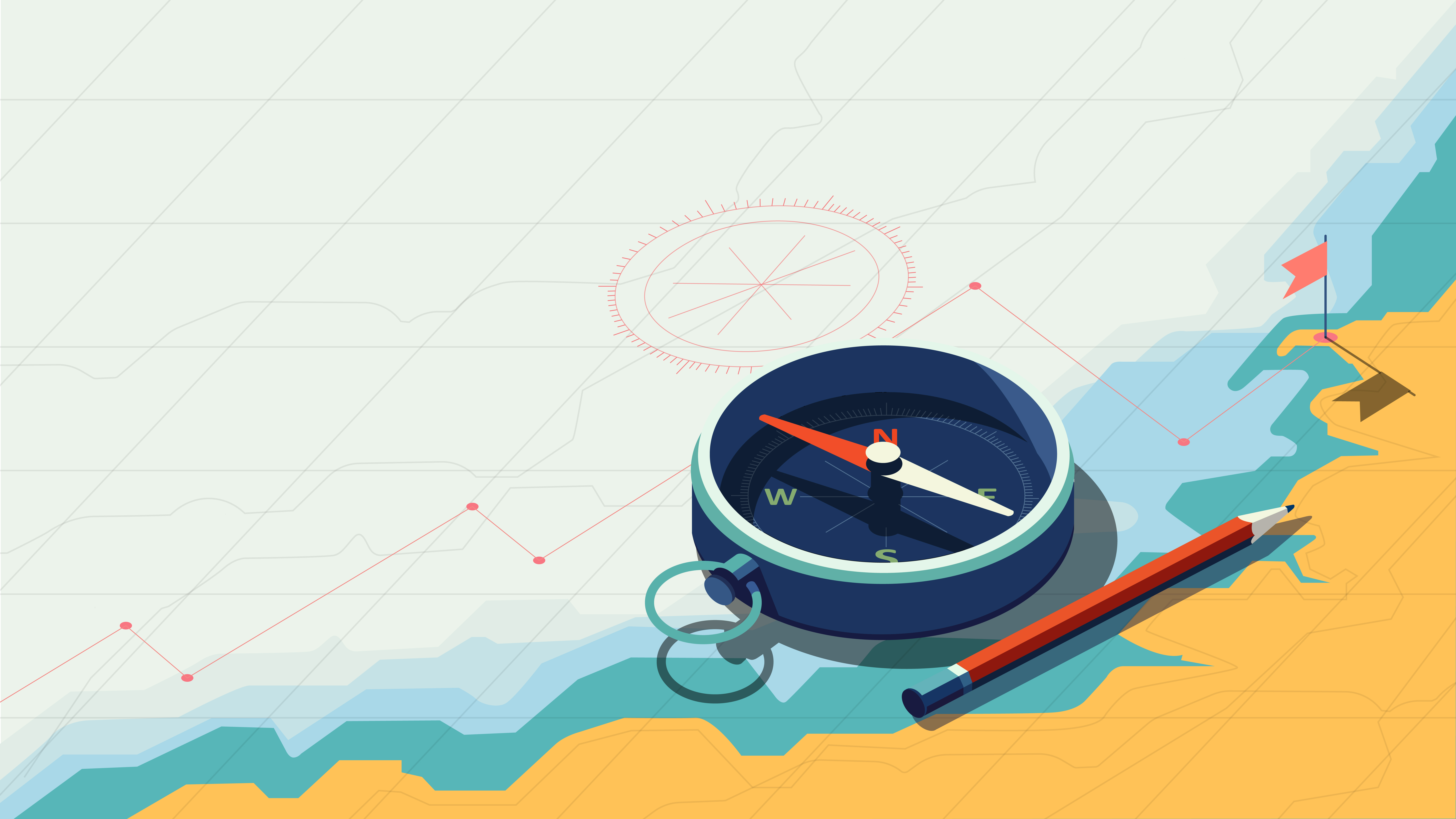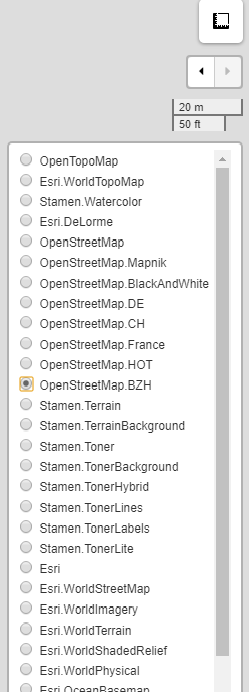Site Analyser is a free, simple, and easy to use tool with lots of functions. Helpful to Architects, Urban Planners, and students for site analysis which is an important pre-designing process. This tool provides features like locating, drawing and editing the site, it also gives the area, perimeter, longitude & latitude of the site. Moreover it offers a wide variety of map options to choose from depending on the needs.
About